Theme Target
This is a component to control the properties and fields of other components on the same game object.
You can use the context menu Assets / Create / UI Themes / Create Theme or manually add ThemeTarget component.
Theme
ThemeCurrent Theme.
Colors / Sprites / Textures / Fonts
List of properties and fields with selected options of other components on the same game object.
Apply Theme (Active Variation)
Update properties and fields of other components to reset user changes.
Update Theme (Active Variation)
Update
Themevalues from properties and fields of other components.Active Variation Options / Initial Variation Options
Find: find options based on values of properties and fields.Find or Create: find options based on values of properties and fields, create a new option if nothing found.
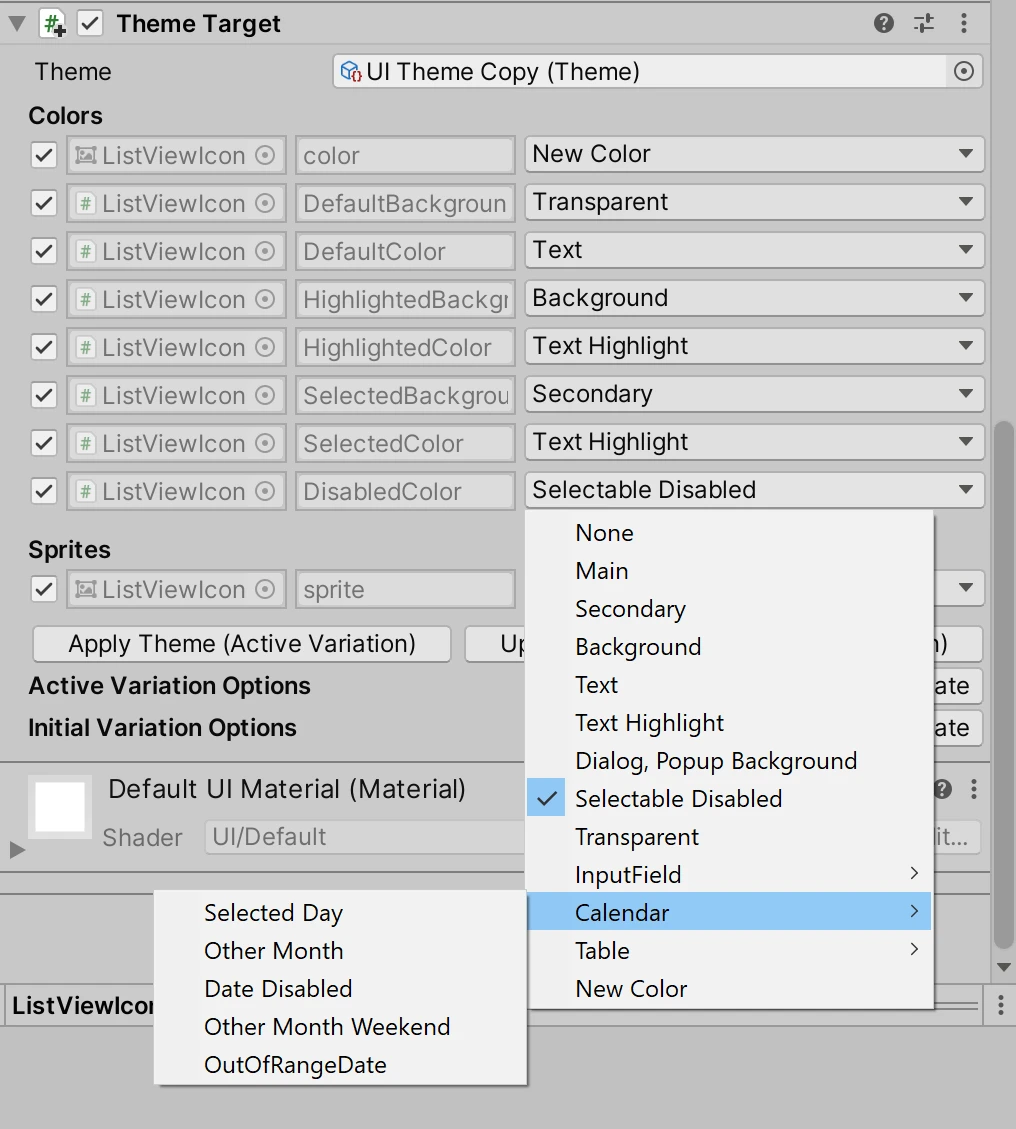
You can use / in the option name to display them as nested.
Limitation
Interface properties are supported, but properties with the same name from different interfaces on the single component are not supported.